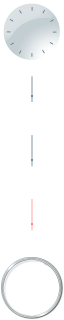Making your own skins for Analogue Vista Clock:
Skins for The Analogue Vista Clock are 256x1280 mbm images. To the right there is a small image of default skin for Analogue Vista Clock in .png format (click on it to download full size image of skin template for Analogue Vista Clock). The skin file consists of five 256x256 sections. First section is clock's face (dial), second is hour hand (pointing 12 o'clock), third is minute hand, thourth is second hand, and the fith part is a cover (glass).
Important things to remember while making the clock:
- the centre of the clock (dial, hands, etc.) are 4 points: coordinates 127 and 128 (counting from 0) of both X and Y axis of each 256x256 part. These are the mounting points of the hands to the dial. You have them marked on the template.
- you should not add the shadows to the hands - these will be computed by the clock's engine and added dynamically by the rendering engine.
You can make skins in any editor you like, after that you should save them as png images. As the last step you will need to convert the .png skins to .mbm files. To to this you will need MyBitmap editor. Just open a png skin in it and save it as an mbm file. You can now import such skin to Analogue Vista Clock.
If you have any additional questions, please contact us using our contact form.
Skins for The Analogue Vista Clock are 256x1280 mbm images. To the right there is a small image of default skin for Analogue Vista Clock in .png format (click on it to download full size image of skin template for Analogue Vista Clock). The skin file consists of five 256x256 sections. First section is clock's face (dial), second is hour hand (pointing 12 o'clock), third is minute hand, thourth is second hand, and the fith part is a cover (glass).
Important things to remember while making the clock:
- the centre of the clock (dial, hands, etc.) are 4 points: coordinates 127 and 128 (counting from 0) of both X and Y axis of each 256x256 part. These are the mounting points of the hands to the dial. You have them marked on the template.
- you should not add the shadows to the hands - these will be computed by the clock's engine and added dynamically by the rendering engine.
You can make skins in any editor you like, after that you should save them as png images. As the last step you will need to convert the .png skins to .mbm files. To to this you will need MyBitmap editor. Just open a png skin in it and save it as an mbm file. You can now import such skin to Analogue Vista Clock.
If you have any additional questions, please contact us using our contact form.